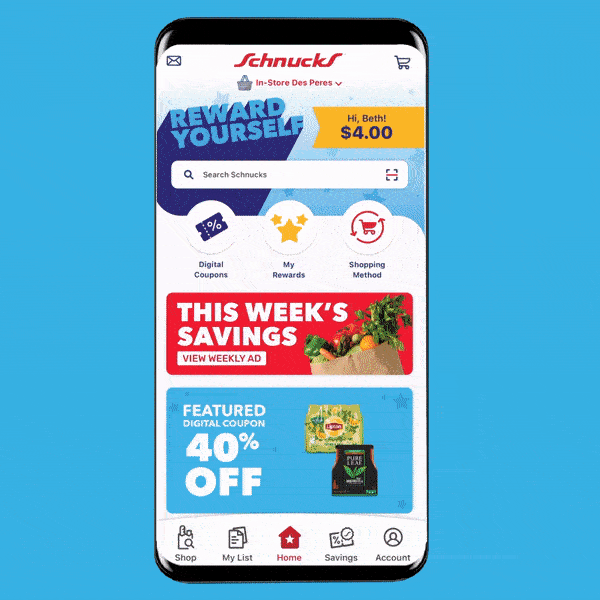Schnucks Rewards Knowledge Base
You'll find exclusive savings, grocery delivery, meal inspiration and so much more in the Schnucks Rewards app! Our app is here to help you save time, money and stress when it comes to feeding your family.
Our app is packed with so many features to make shopping easier. Use this knowledge guide to learn how Schnucks Rewards and the app can help you save time and money on each grocery trip!

How Schnucks Rewards Works
Earn Points just for shopping at Schnucks! Track your Points in the Schnucks Rewards app.
For every $1 spent at Schnucks, you earn 10 Points. When you reach 500 Points you automatically receive $1 in Schnucks Rewards. You can use those Rewards to get dollars off future orders.
When shopping in store, enter your phone number at the register or scan your in-app barcode in My Rewards at checkout to earn Points on your purchase and redeem Points or clipped digital coupons. For curbside or delivery orders, simply shopping with your Rewards account will give you all the same great benefits of Schnucks Rewards.
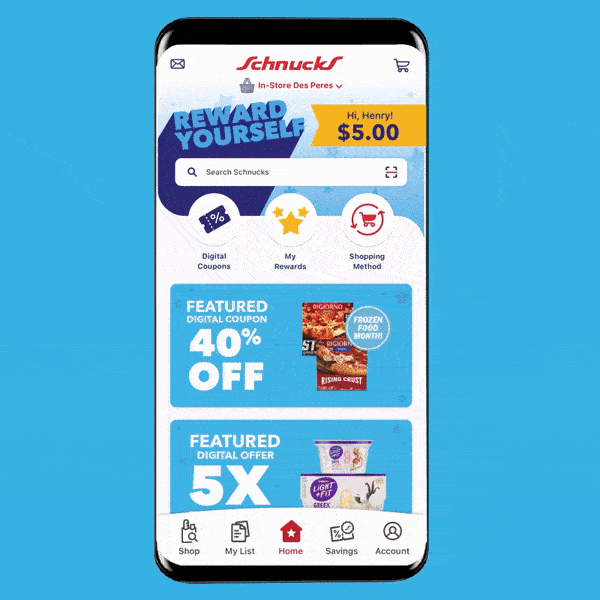
Digital Coupons, Bonus Points and Personalized Savings
When you join Schnucks Rewards, you get access to exclusive savings in the Savings tab of the Schnucks Rewards app.
View your Personalized Savings to see the sales, digital coupons and bonus Point offers on the items you buy most often. These deals never get stale. You'll find 100+ digital coupons whenever you look in the app—we update them weekly.
Be sure to clip digital coupons. When you purchase these items later, just enter your Rewards phone number or scan your in app barcode at checkout and the coupons will automatically be applied. Simply purchase bonus Points items to earn extra Points, no clipping needed.
For curbside or delivery orders, clipped digital coupons will automatically be redeemed and you can choose at checkout to use or save your Points.
Switching Between In-Store, Curbside* and Delivery Shopping
As you add items to your list, view them in the My List tab where all of your items are organized by departments and aisle based on your home store for easier shopping in store.
Can’t make it to the store? Get it delivered! Add your list items to your shopping cart to place a curbside* or delivery order instead.
Changed your mind about delivery? Move your items from your shopping cart to your shopping list to check items off as you shop in store.

In-Store Shopping
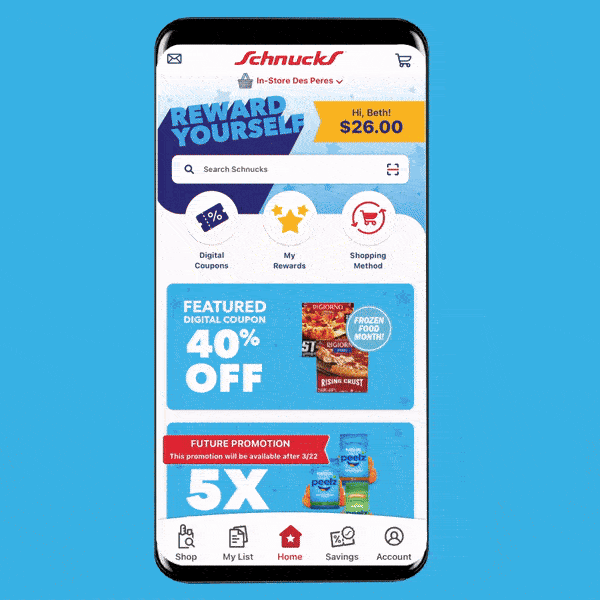
Build Your Shopping List
Use the search bar on the Home tab of the Schnucks Rewards app to search for specific items to add to your shopping list or to easily locate them in store.
Digital coupons will be automatically clipped on the items you add to your list.
You can also add an item to your list by scanning a product's barcode. Plus, this will pull up the product's page where you can see more product details.
View your list, sorted by your home store’s departments and aisles at any time in the My List tab.
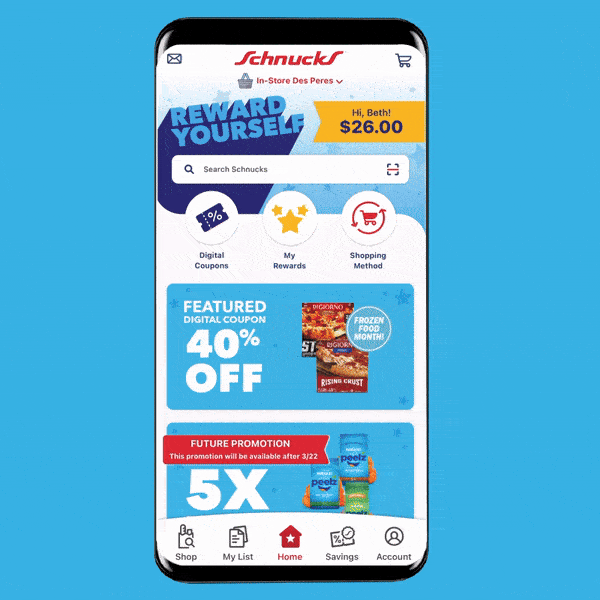
Search for Items With Digital Shelf Tags
You can search for an item in the app and the item’s digital shelf tag will flash in store, making finding your items a breeze! Here’s how it works:
- Open the Schnucks Rewards app.
- Confirm that your home store (listed at the top of your screen) matches the store you’re currently in.
- Search for and choose the item you need.
- Head to the item’s aisle and section listed in the app.
- Tap the “Find digital shelf tag” button and look for the flashing light on the digital shelf tag to locate your item.
Curbside* or Delivery
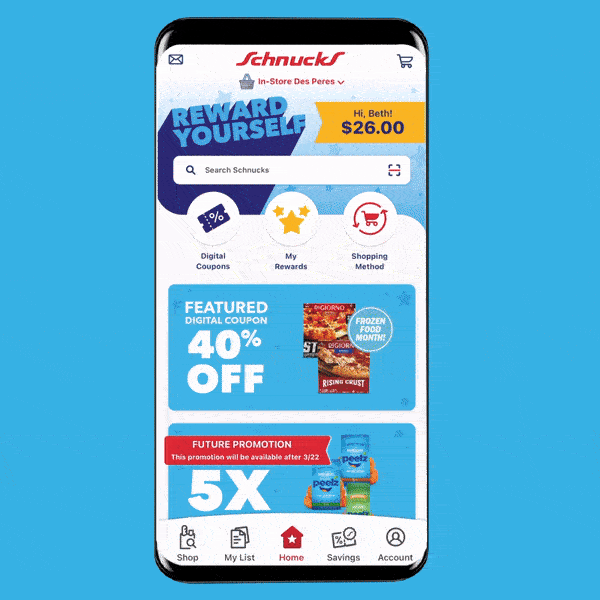
Shopping for Curbside* or Delivery Orders
Get fresh groceries delivered to your front door or car door in two hours or less. Plus, by using the Schnucks Rewards app, you’ll be able to earn and Redeem Points, redeem digital coupons and shop sales, just like when you shop in store.
Choose your shopping method from the Home screen of the app, then select a location for curbside pickup or enter your address for delivery. Then it’s time to build your cart!
Open the Shop tab to shop by category, previously purchased items, your Personalized Savings or add ingredients from our recipes.
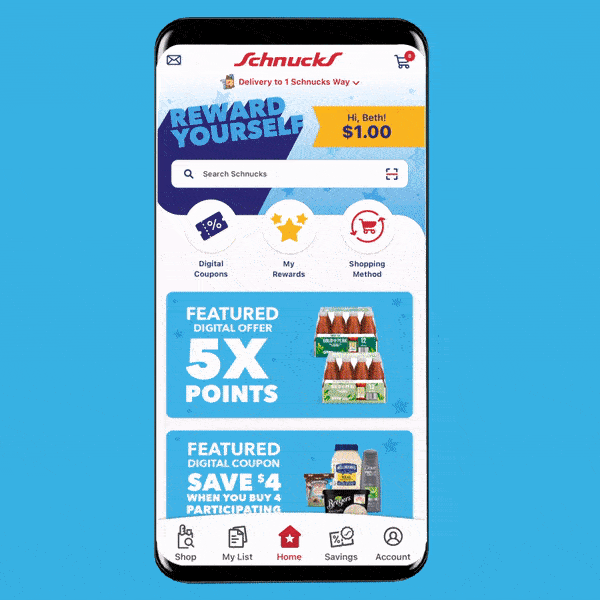
Completing Your Curbside* or Delivery Order
Once you’ve added everything you need to your cart, it’s time to place your order for same-day delivery.
Open your shopping cart in the top right-hand corner of your screen and complete your order by adding instructions and substitutes, choosing a delivery/pickup time and entering your payment information.
View order status or edit your order under Account > My Purchases > Delivery & Curbside.
Order Ahead Services


Order Deli Fresh-Cut Meats and Cheeses
Browse and order ahead from our selection of fresh-cut deli meats and cheeses, plus prepared foods from the Deli hot and cold cases (at select Schnucks locations).
Open the Shop tab in our app, choose your preferred store for pickup, add items to your cart and proceed to checkout by choosing a pick up day and time to complete your order.
Once your order is ready for pick up, you’ll find it packaged and ready to go in the designated area within the Deli department. Simply grab your order and pay for it at checkout.

Fresh Floral Delivery*
Schnucks Florist & Gifts features a fabulous selection of gifts for every occasion. You'll find fresh-cut flowers, arrangements, seasonal plants, balloons and more available for delivery.
Order floral delivery in the Shop tab of our app by first entering your delivery zip code to view our assortments. Once you find what you’re looking for, you can customize most items for any occasion with balloons, a gift and a personalized card.
Complete your order by choosing a delivery day, time and location.



Custom Cake Ordering*
From birthdays to baby showers to graduation events, Schnucks cakes are perfect for any celebration. Choose from custom sheet cakes, photo cakes, cookie cakes and more, including a variety of flavors and decorative options.
In the Shop tab of our app, first confirm your preferred store for pickup, choose a cake style, size, flavor and add any personalized extras. Then, confirm your pickup date and time to complete your order.
Once you arrive at the store, speak with a teammate in our Bakery to pick up your custom cake.

Order Snacks, Meals and Desserts for Your Party*
We make entertaining easy with party trays, prepared foods, decorated desserts and more!
Order party foods in the Shop tab of our app by first confirming your preferred store for pickup, add everything you need to your cart and then proceed to checkout by choosing a pick up day and time to complete your order.
Once your order is ready, speak with a teammate in our Deli department to pick it up.

Grocery & Health Allowance Cards
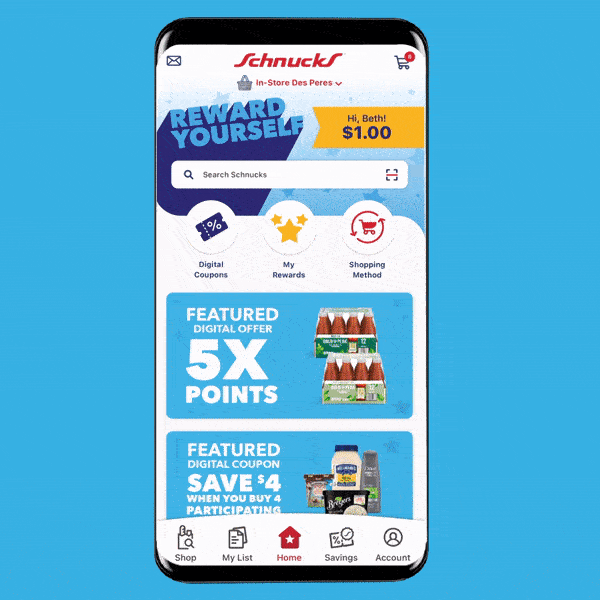
Pay with Your FSA/HSA Card
FSA- and HSA-eligible products such as sun care and first aid supplies can be paid for in store or online with your FSA or HSA card.
To get started, you’ll need to add your FSA/HSA card to your Rewards account. In the Account tab of the app, open Account Settings and then Payment Methods. Choose to add a new card and select that you will be adding an FSA/HSA card.
Once your card is added, under the Account tab, Account Settings, App Preferences, FSA/HSA Preferences, choose if you would like to always use your FSA/HSA card on eligible items or if you would like to decide each time at checkout.
Then, with FSA- or HSA-eligible items in your order at checkout in store, scan your app barcode to use your card.

We Accept Healthy Spending Cards
Healthy Spending-eligible items, like vitamins, personal care products, dental care products, allergy relievers and pain relievers, can be purchased in store or online with your Healthy Spending Card.
To shop using your Healthy Spending card, you’ll need to add it to your Rewards account. In the Account tab of the app, open Account Settings and then Payment Methods. Choose to add a new card and enter your Healthy Spending card information.
Once your card is added, under the Account tab, Account Settings, App Preferences, Healthy Spending Preferences, choose if you would like to always use your Healthy Spending card on eligible items or if you would like to choose each time at checkout.
Then, when you have Healthy Spending-eligible items in your order at checkout in store, scan your app barcode to use your card.
Staying Connected with Schnucks
Make the most of your Schnucks Rewards membership with these features.


Guaranteed Delicious Recipes
Browse over 1,000 recipes in the Shop tab of our app and filter by the type of dish and occasion. Our recipes include nutrition information so you can track what’s most important to you and your diet.
Once you find a recipe you’d like to try, simply add the ingredients to your shopping list or cart so you’ll have everything you need. Don’t forget to favorite it so it’s easy to find once it’s time to cook!

Sign Up for Exclusive Memberships
Get the most out of your Schnucks Rewards membership by signing up for our exclusive programs.
- Healthier Habits is FREE to join and can help make healthy eating easier.
- Join Wine Club to get 15% off 750ml bottles of wine every day, plus tips and recipes from our experts!*
To sign up, go to the Account tab in our app, select Memberships and choose the memberships that best suit you.
*Wine Club discounts are not available in Indiana.

Customize Your Settings
You're in control with the Schnucks Rewards app. Use this section to manage notifications, choose receipt preferences and more.


Be In The Know with Push Notifications
Signing up for push notifications keeps you in the loop on all of the great things happening at your local Schnucks. We’ll let you know about the latest sales, digital coupons, recipes and more!
To sign up in our app, open the Account tab and choose Account Settings, App Preferences, Notifications and then tap the slider to turn on push notifications. If this is already enabled and you're not receiving messages, you'll need to visit your phone settings to allow notifications from the Schnucks Rewards app.

Go Paperless with E-Receipts
You can skip the paper receipt when you shop with us! Open the Account tab and tap on Account Settings, App Preferences and Receipt Preferences. Here, you can select whether you want to get receipts in the app only, app and email or paper only.
Want to review your purchases? Regardless of your receipt preferences, you can always view your receipts in the Schnucks Rewards app under Account > My Purchases.



Donate Your Rewards To Local Nonprofits
Support your favorite local nonprofit organization by donating your earned Schnucks Rewards.
To donate, open the Account tab in our app. Select Account Settings, App Preferences, Donation Preferences and then decide how you would like to donate your Rewards. You can donate a one-time amount or automatically donate every time you accrue Rewards. Then, select the local charity you'd like to donate to.
*Available at select Schnucks locations.